Prerequisites¶
Important
Please, read the 3RPMS® GENERAL API INTEGRATION GUIDE first!
GraphQL¶
3RPMS® API is based on GraphQL.
Visit https://graphql.org/ to learn more about the protocol.
GraphQL basics and tips¶
Although there is a lot more about GraphQL, we hereby list the very basics you should bear in mind when starting the integration.
Bear in mind!
- All HTTP calls to the server must use POST method.
Make use of Postman¶
- When it comes to Postman itself, we encourage you to install Postman Canary instead of the stable version. Canary is a lot less memory-consuming and faster. All functions you will need to use with our Postman collections work without any problems.
- We provide Postman collections of example requests as the starting point and highly encourage you to download them, explore and execute them before getting to the actual implementation.
- Use the
Code (< / >)feature of Postman to get the representation of the actual underlying query in different forms, eg.cURL,HTTP,NodeJs Axios,PHP cURL, etc.
Access¶
Endpoint¶
Endpoint: https://www.3rpms.de/graphql (please make sure you use www.)
Authentication¶
All requests require an API key in the header Authorization: Bearer <myapikey> where
API key¶
Create an API key in 3RPMS® under Settings -> Integrations access or ask the administrator of the hotel to do it if you do not have access.
Each hotel can have multiple API keys, each of which can have the following restrictions:
- API Key has
read-onlyaccess - API Key has
writeaccess - API Key has been disabled (when you want to restrict access temporary)
Important
Contact support if you are not sure if an integration should have write or read-only access!
API Documentation¶
The resource you currently are reading contains “Get Started” information.
You can find the actual up-to-date technical specification of API Queries and Mutations by navigating to GraphiQL tool of 3RPMS®: https://www.3rpms.de/graphql/ide
Once opened, click Docs button in the top-right corner, and the specification navigator will get revealed.
From there, you navigate through different functions and data structure definitions.
API Visualization¶
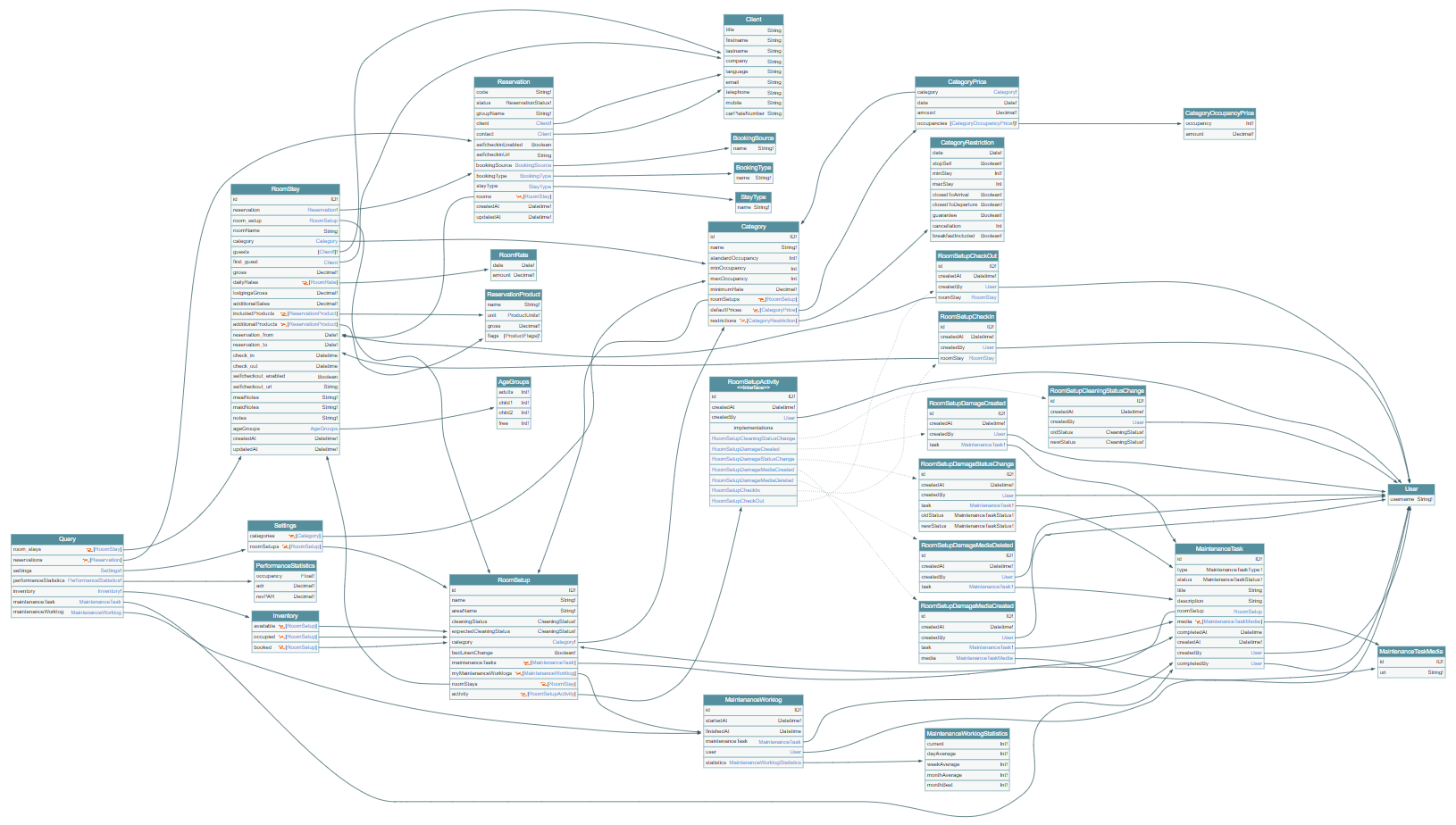
In order to visualize the GraphQL schema for getting a better overview, you can use GraphQL visualization tool GraphQL VOYAGER.
- Open GraphQL VOYAGER tool
- Click
CHANGE SCHEMA - Navigate to
INTROSPECTIONtab in the modal - Click
COPY INTROSPECTION QUERYbutton - Open GraphiQL tool of 3RPMS®
- Paste the copied
INTROSPECTION QUERYin the query section of this tool and execute it by clicking thePlaybutton - Copy and paste the result of the query back in GraphQL
VOYAGER INTROSPECTIONfield - Click
DISPLAY
